Each year, I want to improve on my Christmas lights.
A few years ago, I created some LED frames to fit in the doors and windows.
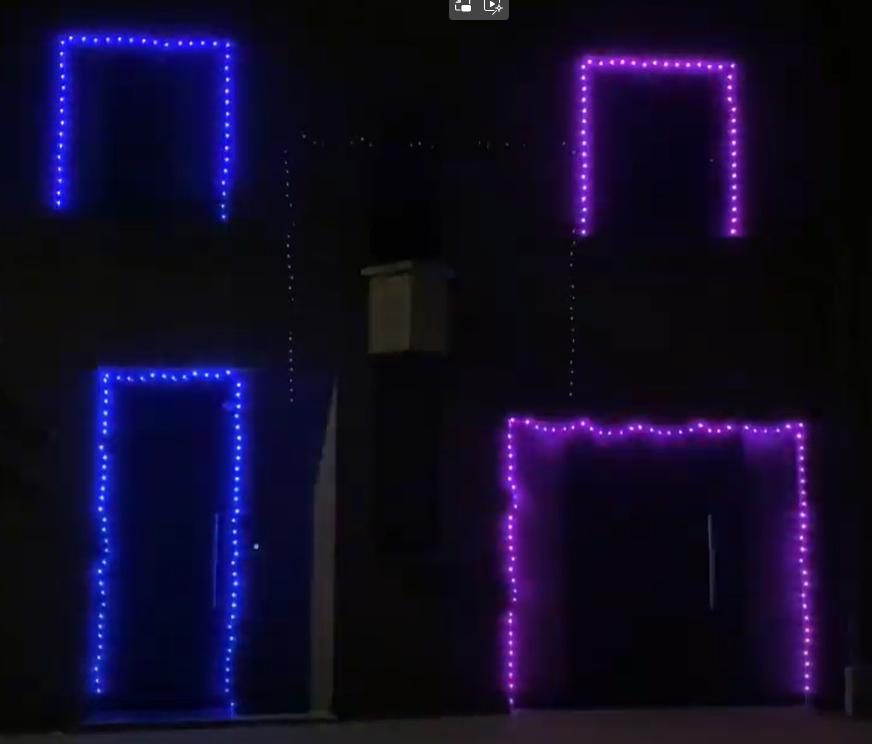

I controlled them via a D1 mini running WLED.

I also have some sets in the house.
I used: 5V RGB led string WS2811 and Ws2812b Led String
I used the Led string to create a 2D WLED display. Attached them on a grid (8x25) to the wall it acts as a display.
Labels
I used labels for my different Christmas lights:
- Kerstverlchting: overall label for all Christmas lights
- Kerstverlichting binnen: label for all Christmas light in the house
- Kerstverlichting Slinger: label for all light strings
- Kerstverlichting Matrix: label for all 2D matrix
By using labels, I was able to use some spare/unused smart plugs without having to rename them or program them specifically for this use.
Added I was able to create multiple different D1 mini WLED boxes and based on the config I can later assign them to a label depending on the use case.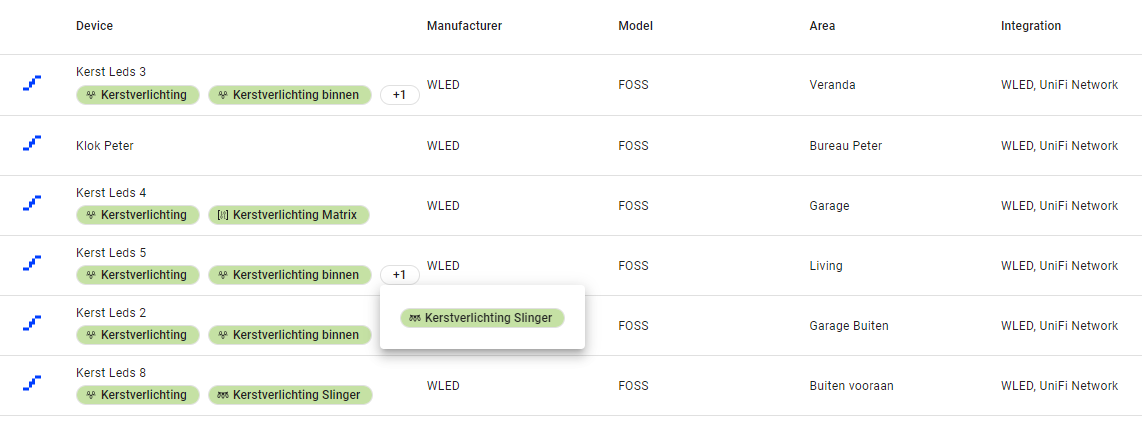
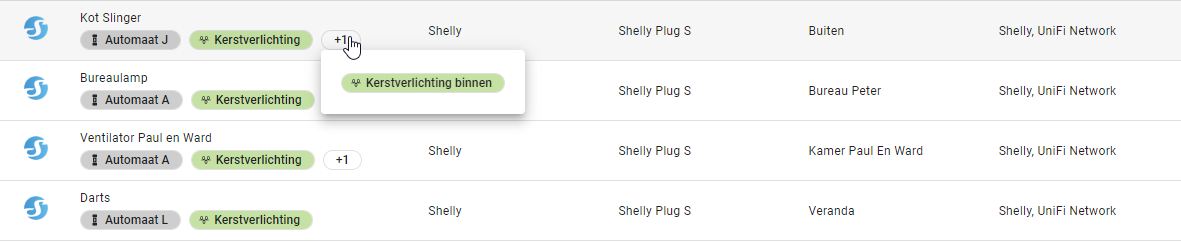
Support scripts:
I want to randomize the colors and effect on all WLED.
- Set random color on strings and matrix
I created a small set of color names to select randomly
| alias: Random Color Kerst sequence: - data: color_name: >- {{ ['red', 'amber', 'green', 'blue', 'cyan', 'magenta','yellow','orange', 'pink', 'purple','white','BlueViolet','Chartreuse','DarkBlue','Gold','Sienna','YellowGreen'] | random | string }} target: label_id: - kerstverlichting_slinger - kerstverlichting_matrix action: light.turn_on mode: single icon: mdi:palette |
- Set random effect on strings
I pulled all WLED effects from https://kno.wled.ge/features/effects/ and selected just the string effects
|
alias: Random Effect kerst |
- Set random effect on matrix
I pulled all WLED effects from https://kno.wled.ge/features/effects/ and selected just the Matrix effects
|
alias: Random Matrix Effect kerst |
Automations:
When do we want the light to go on and off?
In the house, only when we are home.
Outside between 6:20 - 1:00
|
alias: Alle Kerstverlichting aan |
Random Color and effects. Change every 6 min
| alias: Kerst Random Kleur en Effect description: "" triggers: - minutes: /6 trigger: time_pattern actions: - data: {} action: script.random_matrix_effect_kerst - data: {} action: script.random_color_kerst - delay: hours: 0 minutes: 3 seconds: 0 milliseconds: 0 - data: {} action: script.random_effect_wled mode: single |
Every 9 min, a random message on the matrix
Put the random message in the input_text field
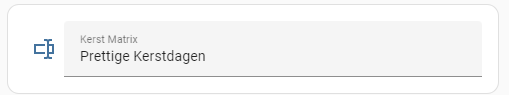
| alias: Kest Matrix Random text description: "" triggers: - trigger: time_pattern minutes: /9 conditions: [] actions: - action: input_text.set_value metadata: {} data: value: >- {{ ['Vrolijk Kerstfeest','Gelukkig nieuwjaar','Joyeux Noël','Bonne année','Prettige Kerstdagen','Feliz Navidad','Merry Christmas','Happy New Year','Frohe Weihnachten','Ein gutes neues Jahr','Het beste voor 2025'] | random | string }} target: entity_id: input_text.kerst_matrix mode: single |
To publish to the Matrix WLED, I created a Rest command that uses "Text" as input and POTS to the WLED with FX 122 (Scrolling Text)
|
kerstmatrix:
url: http://x.x.x.x/json/state
method: POST
payload: '{"seg": [{"fx":122,"col":[[8,255,0],[0,0,0],[0,0,0]],"n": "{{text}}"}]}'
content_type: "application/json; charset=utf-8"
|
I have an automation that runs on change of Input_text.kerst_matrix and pushed that to the Matrix WLED.
| alias: Kerst Text op Matrix description: "" triggers: - trigger: state entity_id: - input_text.kerst_matrix conditions: [] actions: - data: text: "{{ states('input_text.kerst_matrix') }}" alias: Wled = Kerst Matrix action: rest_command.kerstmatrix mode: single |
Using the "input_text.kerst_matrix" change as trigger, allows me to also publish text directly from HA Lovelace.
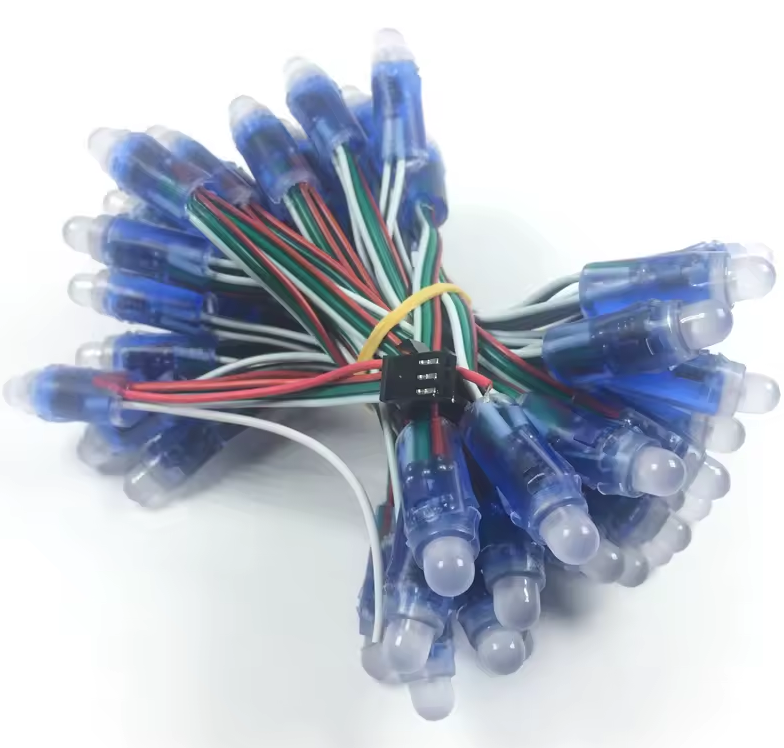

Comments powered by CComment